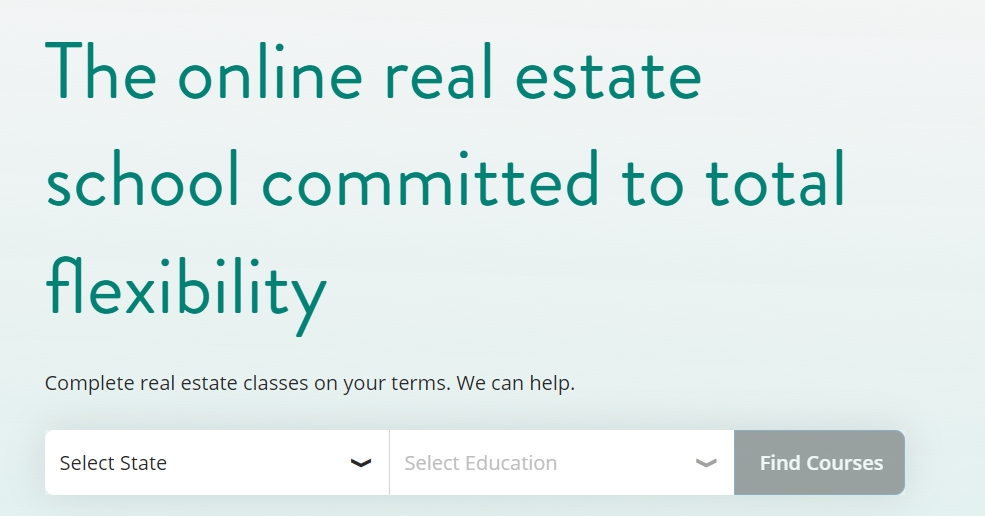Would you let someone tell you the car they have for sale is the best one for you?
And they tell you this before they even ask you what needs you have? There is no such thing as The best CRM. The best one is the one that suits your needs. The old axiom is, the best one for you is the one that you will use.
The first thing you want to do is sit down and list your needs. CRM can be anything from keeping your contacts in order to running the majority of your business with it. Activity Plans vs workflows, buyer preferences search, phone dialer, SMS, email, MLS integration, and many more. You can download my book for free here, where you will find a list of features that CRMs can have. Use Coupon Code: freecrmbook
Now that you know what you need, will you be the one to set up the CRM and implement it?
Are you capable of a good understanding of its capabilities and how to set up things like activity plans or workflows? If it’s just you, then you’re going to have to knuckle down and make it happen. Another possibility if you don’t have an assistant, is to hire a virtual assistant who is familiar with the CRM you chose, just to train you.
Another aspect of learning a CRM is the time required to learn, set it up and implement it. Will you make the time? If you have a thriving business that is keeping you very busy, how do you get the time to do it? It can be done. I’ve helped many busy agents learn how to stick with a CRM once they get it. If you’re interested, you can read my tips about that in a series of blog posts on the topic here.
If you have an assistant who understands technology, you may want to ask their advice.
Their experience with any CRMs could be a gold mine for you. As always though, because they used one before doesn’t mean it will be the right one for you. If they used it for another agent, find out what their operation was like. If it’s similar to yours and they had the same needs, that might be a good option for you. Having an assistant to set up your CRM for you takes care of both potential issues. Lack of technological experience or time can be mitigated to a very large degree by the assistant.
One thing you don’t want to do is to assume that because that very productive agent in your office is using the XYZ CRM, that that CRM is the best one for you too. It always comes down to your specific needs and preferences. Also, many agents use a CRM only to a small degree and therefore cannot really tell you how good or bad it is. If there was one CRM that was best for everyone, I would only sell that one. On the contrary, I have selected several that I consider the best that cover a range of needs.
It’s very easy to do a quick search and talk to a couple CRM vendors…
and then make a relatively hasty decision. That can be a very costly approach. Choosing the wrong one, spending time with it, and then finding out it’s not right for you sucks up a lot of time and brain power from you and/or your assistant/s. Spend the time up front to talk to more people and more vendors. Search on that CRM’s name with the word review after it. Don’t put too much value to the vendors reviews. They’re obviously cherry picked. When you come to a review site, if most of the CRMs on the site are not real estate specific, I wouldn’t put much credence in their opinions. Anyone that knows the real estate industry knows that the best CRMs for real estate agents are the ones created specifically for real estate. If you are a complete tech nerd and want to spend the time customizing a complicated generic CRM so it works for you in real estate, it’s an option. It is not one I would recommend for most. Much more on that topic is available in my book as well.
Need help choosing a CRM or learning how to use one? Do you have a team that needs to adopt and implement a CRM.