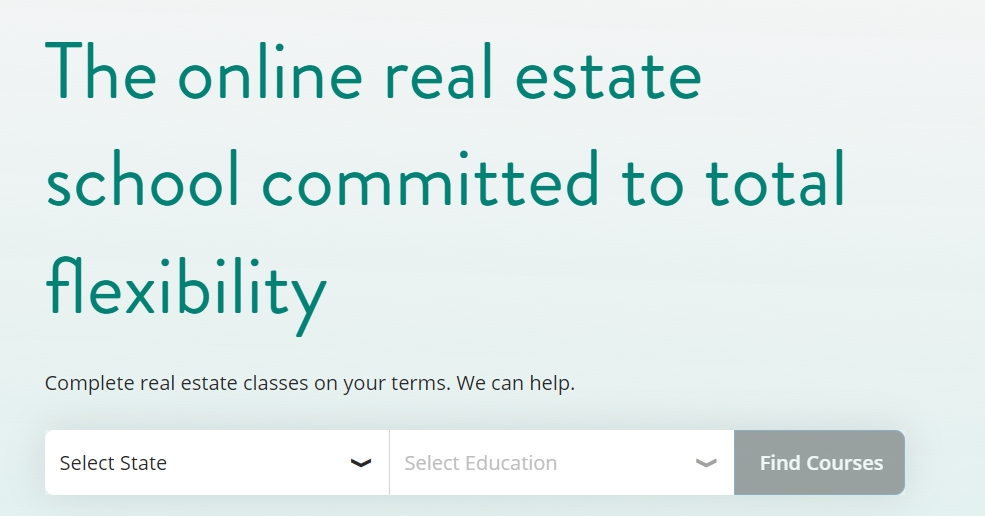I must admit I often forget about the dictation feature offered on both Apple Notes and Google Keep. Hopefully sharing this tip and technique will help me remember to use it more, and maybe you will also see the benefits of using dictation with Notes and Keep.
I can’t tell you whether Apple or Google Keep is the best one for dictation, the only edge I see for me is I can say, “Siri make a note” to get started. One of the biggest features with both Apple Notes and Google Keep is that it almost instantly moves from your mobile device to your computer. Now you can work it for punctuation, correct words and turn the dictation into a bunch of different end products. Emails, Word documents, notes for time and contact management, posts on social media, or just information you want to save in Notes or Keep.
Recently I needed a document with about 200 words, so I went outside, got comfortable and started dictation to my phone using Apple Notes. Later I went to my computer and opened Notes and copy and pasted into a Microsoft Word document which helped me with spelling, grammar and punctuation. Now I am ready to transfer the prepared text to where it needs to go.
I wanted to try to see how quietly I could dictate a note on my iPhone so I tried 3 different ways. Using Airpods I had to raise my voice to be able to dictate and they did the worst on the whisper test – yes, I made up the whisper test to see what worked best. Next I connected the wired headset that came with the phone and that did much better by holding the mic right to your mouth. Overall whispering into the bottom of my phone where the mic is located won for best method. One problem with whispering, I found, is that I had more mistakes, but if you are in an environment where you need to whisper it does still work.
Think about the uses of dictation during your busy day: perhaps you hang up from a call and want to make a note about the conversation or a fact you want to add to their contact information – dictate to Notes or Keep. Perhaps you think of or remember something you want or need to do – dictate to Notes or Keep.
Need to get organized? I feel there are three parts that go a long way to getting organized. First is Contact Management: being able to quickly finding names and contact information along with details and facts. Next is Time Management: having every appointment and deadline in place using alarms and reminders. Finally, and maybe the most important, is Information Management: being able to find information quickly and move it to where it is needed. Using Apple Notes and Google Keep along with dictation will help you get organized!